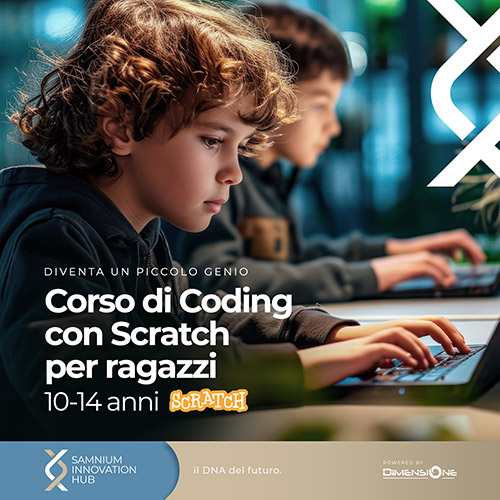Courses on databases, machine learning, AI development
The course is designed for both new developers approaching Flutter for the first time and those with limited development experience. Request informationDuration: 30 hours
Classroom equipment: A projector and a computer for each participant.
Course Goals

Course programme
- Cycles: for, while, do while
- List and foreach
- for… in
- Ternary Operator
- Classes and Objects
- What is Null Safety and Null Safe functions
- Preparing the development environment with VSC (Visual Studio Code)
- The first app with Flutter
- The Structure of a Project
- Using Scaffold and the Widget Tree
- Column, ElevatedButton and Image
- The SnackBar
- Container and SingleChildScrollView
- Choosing Themes and Styles
- The State of flutter (the setState method)
- Creating the Interface: TextField and DropDownButton
- Managing Space: resizeToAvoidBottomInset, Padding and Spacer
- Asynchronous programming (http.get and then)
- Model Classes
- From JSON to Map
- Using ListView
- Navigating to a Second Screen
- Handling Errors
- Developing an App with Rest Api Calls
Request more information

Richiedi il voucher





Step 1 di 4

Prenota il tuo spazio tramite
Samnium App su iOS e Android